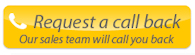You as an
OpticsFast vendor will be required to commit yourself to only 3 things for a successful relationship with us.

Ship your items quickly & confirm shipping via our Online Administrator.

Inform us if there is an issue with stock (for example you run our or made a mistake).

Make sure the items you ship are flawless.
If you can do these three things, and are successful in them, you can sit back and

Ship your items quickly & confirm shipping
To ship quickly you need to find out about orders promptly. We will e-mail you when you have a sale, but e-mails are unreliable and can be caught by spam filters. That is why we recommend checking for orders daily on Optics Admin.
Once you log into our system, you can view a list of orders that are assigned to you.
OpticsFast charges the buyerís credit card and automatically emails the buyer only after shipment is confirmed.
Once an order is placed, you are responsible for confirming shipment within 72 hours. To do this, click on the order that you have shippped and simply enter the tracking number.
Inform us if there is an issue with stock.
Keep an eye on quantity of inventory you have in stock Ė especially if you sell in multiple channels.
Customers who submit orders for products that turn out to not be in stock are likely to leave us negative feedback.
If you get into this situation, the best move is to quickly inform us so that we can allocate the order to another vendor or cancell the order with the customer.
Make sure the items you ship are flawless.
We can't stress enouph how important it is to ship the merchandise to our customer in a brand new condition. We are relying on you to quality assure each item you ship so that there is no discrepancy in the listing to the item that you are shipping.
Best practice is that if you feel the item is not up to par, do not list the item at all.

 The item must be brand new and authentic.
The item must be brand new and authentic.  The item must come with manufacturer case and whatever paperwork the item comes from the manufacturer.
The item must come with manufacturer case and whatever paperwork the item comes from the manufacturer. The item must be shipped within 72 hours to the customer via a trackable shipping service.
The item must be shipped within 72 hours to the customer via a trackable shipping service.